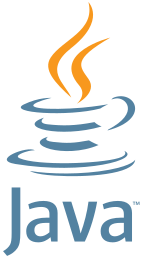hmmmmmmmm
just want to sayy
im now furthering my studies in UiTM Shah Alam =3
huhu
my course is Multimedia Computing
im hoping to be able to create an animation of my own creation.
wish me luck >_<
Hello
Friday, 1 November 2019
Tuesday, 25 September 2018
PROGRAMMING PARADIGM AND LANGUAGE TRANSLATOR
Programming languages paradigm definition:
-A programming paradigm is a fundamental style of building the structure and elements of a program. The styles and capabilities of programming languages are defined by their paradigms
In the programming language paradigm, there are three types:
1. logic paradigm
2.object oriented paradigm
3.procedural paradigm
PROCEDURAL PARADIGM.
- focuses on designing methods
-a way to approach in problem solving based on module or function. its emphasizes steps taht provide the comp with instructions on how to solve a problem or carry out a task.
- example of language - C
OBJECT ORIENTED PARADIGM (OOP)
-based on the concept of an ''object'' taht combine both data and the function into a single unit.
-OOP creates classes, which are like templates for creating object.
-example of language : Pascal ,FORTRAN, COBOL ,Java < C++
major benefits of OOP is the ability to reused in many systems by modifying existing objects.
LOGIC PARADIGM
-based on the idea of answering question through search for solution from a knowledge base.
-this is based on axiom, inference,rules and queries to solve the problem
-example of language : Prolog
LANGUAGE TRANSLATOR DEFINITION
-A translator or programming language processor is a computer program that performs the translation of a program written in a given programming language into a functionally equivalent program in another computer language
there are three types of language translator:
1.assembler
2.interpreter
3.compiler
ASSEMBLER
-translate program written in assembly language into machine language
INTERPRETER
-translates and executes one instruction at a time into machine language.
COMPILER
-translates the entire source program into machine language before executing it.
-A programming paradigm is a fundamental style of building the structure and elements of a program. The styles and capabilities of programming languages are defined by their paradigms
In the programming language paradigm, there are three types:
1. logic paradigm
2.object oriented paradigm
3.procedural paradigm
PROCEDURAL PARADIGM.
- focuses on designing methods
-a way to approach in problem solving based on module or function. its emphasizes steps taht provide the comp with instructions on how to solve a problem or carry out a task.
- example of language - C
OBJECT ORIENTED PARADIGM (OOP)
-based on the concept of an ''object'' taht combine both data and the function into a single unit.
-OOP creates classes, which are like templates for creating object.
-example of language : Pascal ,FORTRAN, COBOL ,Java < C++
major benefits of OOP is the ability to reused in many systems by modifying existing objects.
LOGIC PARADIGM
-based on the idea of answering question through search for solution from a knowledge base.
-this is based on axiom, inference,rules and queries to solve the problem
-example of language : Prolog
LANGUAGE TRANSLATOR DEFINITION
-A translator or programming language processor is a computer program that performs the translation of a program written in a given programming language into a functionally equivalent program in another computer language
there are three types of language translator:
1.assembler
2.interpreter
3.compiler
ASSEMBLER
-translate program written in assembly language into machine language
INTERPRETER
-translates and executes one instruction at a time into machine language.
COMPILER
-translates the entire source program into machine language before executing it.
Tuesday, 18 September 2018
PROGRAMMING
Today in class, we are going to learn about computer programming.
Definition of programming from wikipedia is,
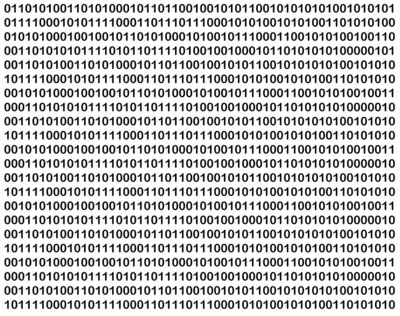

Definition of programming from wikipedia is,
Computer programming is the process of designing and building an executable computer program for accomplishing a specific computing task. Programming involves tasks such as analysis, generating algorithms, profiling algorithms' accuracy and resource consumption, and the implementation of algorithms in a chosen programming language (commonly referred to as coding). The source code of a program is written in one or more programming languages. The purpose of programming is to find a sequence of instructions that will automate the performance of a task for solving a given problem. The process of programming thus often requires expertise in several different subjects, including knowledge of the application domain, specialized algorithms, and formal logic.
Related tasks include testing, debugging, maintaining a program's source code, implementation of build systems, and management of derived artifacts such as machine code of computer programs. These might be considered part of the programming process, but often the term software development is used for this larger process with the term programming, implementation, or coding reserved for the actual writing of source code. Software engineering combines engineering techniques with software development practices.
also from wikipedia, programming language is defined as :
A programming language is a formal language which comprises a set of instructions used to produce various kinds of output. Programming languages are used to create programs that implement specific algorithms.
Most programming languages consist of instructions for computers, although there are programmable machines that use a limited set of specific instructions, rather than the general programming languages of modern computers. Early ones preceded the invention of the digital computer, the first probably being the automatic flute player described in the 9th century by the brothers Musa in Baghdad, during the Islamic Golden Age.[1]From the early 1800s, programs were used to direct the behavior of machines such as Jacquard looms, music boxes and player pianos.[2] However, their programs (such as a player piano's scrolls) could not produce different behavior in response to some input or condition.
Thousands of different programming languages have been created, mainly in the computer field, and many more still are being created every year. Many programming languages require computation to be specified in an imperative form (i.e., as a sequence of operations to perform) while other languages use other forms of program specification such as the declarative form (i.e. the desired result is specified, not how to achieve it).
The description of a programming language is usually split into the two components of syntax (form) and semantics (meaning). Some languages are defined by a specification document (for example, the Cprogramming language is specified by an ISO Standard) while other languages (such as Perl) have a dominant implementation that is treated as a reference. Some languages have both, with the basic language defined by a standard and extensions taken from the dominant implementation being common.
according to Nikhil Abraham, from the book "Coding For Dummies",
Code comes in different flavors called programming languages. Some popular programing languages are shown in the following figure. You can think of programming languages just like spoken languages, as they both share many of the same characteristics, such as:
- Functionality across languages: Programming languages can all create the same functionality similar to how spoken languages can all express the same objects, phrases, and emotions.
- Syntax and structure: Commands in programming languages can overlap just like words in spoken languages overlap. To output text to screen in Python or Ruby you use the print command, just like imprimer and imprimir are the verbs for “print” in French and Spanish.
- Natural lifespan: Programming languages are born when a programmer thinks of a new or easier way to express a computational concept. If other programmers agree, they adopt the language for their own programs and the programming language spreads. However, just like Latin or Aramaic, if the programming language is not adopted by other programmers or a better language comes along, then the programming language slowly dies from lack of use.
Despite these similarities, programming languages also differ from spoken languages in a few key ways:
- One creator: Unlike spoken languages, programming languages can be created by one person in a short period of time, sometimes in just a few days. Popular languages with a single creator include JavaScript (Brendan Eich), Python (Guido van Rossum), and Ruby (Yukihiro Matsumoto).
- Written in English: Unlike spoken languages (except, of course, English), almost all programming languages are written in English. Whether they’re programming in HTML, JavaScript, Python, or Ruby, Brazilian, French, or Chinese programmers all use the same English keywords and syntax in their code. Some non-English programming languages exist, such as languages in Hindi or Arabic, but none of these languages are widespread or mainstream.
COMPARING LOW-LEVEL AND HIGH-LEVEL PROGRAMMING LANGUAGES
One way to classify programming languages is either as low-level languages or high-level languages. Low-level languages interact directly with the computer processor or CPU, are capable of performing very basic commands, and are generally hard to read. Machine code, one example of a low-level language, uses code that consists of just two numbers — 0 and 1.
The figure shows an example of machine code. Assembly language, another low-level language, uses keywords to perform basic commands like read data, move data, and store data.
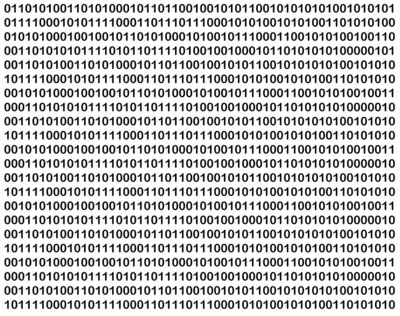
By contrast, high-level languages use natural language so it is easier for people to read and write. Once code is written in a high-level language, like C++, Python, or Ruby, an interpreter or compiler translates this high-level language into low-level code a computer can understand.

JAVA PROGRAMMING LANGUAGE
From wikipedia,
Java is a general-purpose computer-programming language that is concurrent, class-based, object-oriented,[15] and specifically designed to have as few implementation dependencies as possible. It is intended to let application developers "write once, run anywhere" (WORA),[16] meaning that compiled Java code can run on all platforms that support Java without the need for recompilation.[17] Java applications are typically compiled to bytecode that can run on any Java virtual machine (JVM) regardless of computer architecture. As of 2016, Java is one of the most popular programming languages in use,[18][19][20][21] particularly for client-server web applications, with a reported 9 million developers.[22] Java was originally developed by James Gosling at Sun Microsystems(which has since been acquired by Oracle Corporation) and released in 1995 as a core component of Sun Microsystems' Java platform. The language derives much of its syntax from C and C++, but it has fewer low-level facilities than either of them.
The original and reference implementation Java compilers, virtual machines, and class libraries were originally released by Sun under proprietary licenses. As of May 2007, in compliance with the specifications of the Java Community Process, Sun relicensed most of its Java technologies under the GNU General Public License. Others have also developed alternative implementations of these Sun technologies, such as the GNU Compiler for Java (bytecode compiler), GNU Classpath (standard libraries), and IcedTea-Web (browser plugin for applets).
The latest version is Java 10, released on March 20, 2018,[23] which follows Java 9 after only six months[24] in line with the new release schedule. Java 8 is still supported but there will be no more security updates for Java 9.[25] Versions earlier than Java 8 are supported by companies on a commercial basis; e.g. by Oracle back to Java 6 as of October 2017 (while they still "highly recommend that you uninstall"[26] pre-Java 8 from at least Windows computers)
There were five primary goals in the creation of the Java language:[17]
- It must be "simple, object-oriented, and familiar".
- It must be "robust and secure".
- It must be "architecture-neutral and portable".
- It must execute with "high performance".
- It must be "interpreted, threaded, and dynamic".
evolution of Java logos
from Techopedia,
online file sharing is a service that allows you to upload files such as images, documents, audio and video to the cloud and access them whenever and wherever you want. File sharing services can be meant for all types of files or specific types of files. For example, sites like Picasa and Flickr store only images, while Dropboxprovides storage for almost all types of files. You can access your files via desktop, laptop, tablet or smartphone. You can also provide access to the uploaded files to people who do not own the content.
Criteria for Choosing Programming Languages
An online file sharing service is a complex system. Though almost any programming language should be suitable to build an online file sharing service, your unique requirements should govern your choice of languages. For example, you could build a no-frills system with basic features and minimum exposure through an interface, or you could build a big and comprehensive system with a complex architecture, many different features, interfaces and a more robust user experience. Some things you may want to look for in a language include:
- Language with cross-platform compatibility, unless specifications and requirements dictate otherwise
- Language compatible with third-party plug-ins, libraries and frameworks because they make developmental work easier
- Languages with an easy learning curve
- If the software is going to have a web presence, which it ideally should, choose proven languages like HTML and JavaScript, because the latter is fast and efficient with server transactions.
Server-End Languages
Broadly, server-end languages are responsible for implementing the software architecture, communicating with the server and database, security and overall algorithm or logic.
Java and Python
Both languages, unless the software will not have a web presence, should be an automatic choice because of a large developer and tester community support base, availability of third-party libraries and frameworks, and compatibility with many different third-party plug-ins. With both languages, you do not need to convert them to assembly language before implementing the code, which saves time. Developing an online file sharing system is no small task, and the features mentioned above can come in very handy. If your online file system has web and mobile interfaces, then there are few languages that are better than Java and Python. Python is relatively simpler to learn, but Java is still a bit more comprehensive.
REFERENCE:
https://www.dummies.com/programming/the-types-of-programming-languages/
https://en.wikipedia.org/wiki/Computer_programming
https://en.wikipedia.org/wiki/Programming_language
https://www.google.com/search?q=types+of+programming+languages&source=lnms&tbm=isch&sa=X&ved=0ahUKEwiqj_mfi8bdAhXEP48KHZm2AqIQ_AUIDigB&biw=1366&bih=623
https://en.wikipedia.org/wiki/Java_(programming_language)
https://www.altexsoft.com/blog/engineering/pros-and-cons-of-java-programming/
https://www.techopedia.com/the-programming-languages-behind-online-file-sharing/2/25668
Tuesday, 28 August 2018
DATABASE
Today we are learning about database, here are some information about database management system.
DATABASE
A database, often abbreviated as DB, is a collection of information organized in such a way that a computer program can quickly selectdesired pieces of data.
DATABASE MANAGEMENT SYSTEM
A database management system (DBMS) is system software for creating and managing databases. The DBMS provides users and programmers with a systematic way to create, retrieve, update and manage data.
Fields, Records and Files
You can think of a traditional database as an electronic filing system, organized by fields, records, and files. A field is a single piece of information; a record is one complete set of fields; and a file is a collection of records. For example, a telephone book is analogous to a file. It contains a list of records, each of which consists of three fields: name, address, and telephone number.
An alternative concept in database design is known as Hypertext. In a Hypertext database, any object, whether it be a piece of text, a picture, or a film, can be linked to any other object. Hypertext databases are particularly useful for organizing large amounts of disparate information, but they are not designed for numerical analysis.
QUERY
-A query is a request for information from a database. There are three general methods for posing queries:
-To make a request for information from a database.
REPORT
A formatted and organized presentation of data. Most database management systems include a report writer that enables you to design and generate reports.
KEY
In database management systems, a key is a field that you use to sort data. It can also be called a key field , sort key, index, or key word. For example, if you sort records by age, then the age field is a key. Most database management systems allow you to have more than one key so that you can sort records in different ways. One of the keys is designated the primary key, and must hold a unique value for each record. A key field that identifies records in a different table is called a foreign key.
https://searchsqlserver.techtarget.com/definition/database-management-system
https://www.webopedia.com/TERM/D/database.html
https://www.webopedia.com/TERM/D/database_management_system_DBMS.html
https://www.webopedia.com/FIG/DATABASE.gif
https://www.webopedia.com/TERM/Q/query.html
https://www.webopedia.com/TERM/K/key.html
Tuesday, 7 August 2018
NEW DICOVERY !!!
today i learned something very interesting that is how to take a screenshot on a pc
- so i have a screenshot of the IP configuration of a PC that im using right now
for anyone who wants to learn how to screenshot it,here are the step:
1. Click on the window you would like to capture.
2. Press Ctrl + Print Screen (Print Scrn) by holding down the Ctrl key and then pressing the Print Screen key. The Print Screen key is near the upper-right corner of your keyboard. (Depending on the type of keyboard you have, the exact key names on your keyboard may vary slightly.)
3. Click the Start button, located on the lower left-hand side of your desktop.
4. Click on Paint.
5.In the paint window, hold down the Ctrl key and then press and release the V key. Your captured screenshot should then appear within the paint window.
6.To save the image, click on the File drop-down menu located in the upper left-hand side of the toolbar and click on Save As..
7. In the Save As window, browse to your desired save location, enter a filename on the File Name: field, and click Save to save your screenshot.
this is a new discovery to me so i hope that i can discover another interesting thing to do in a computer
OPERATING SYSTEM
Today we are going to learn about operating system. I kind of interested in this topic so here are some information I got for this topic:
Operating System (OS)
Definition - What does Operating System (OS) mean?
An operating system (OS), in its most general sense, is software that allows a user to run other applications on a computing device. While it is possible for a software application to interface directly with hardware, the vast majority of applications are written for an OS, which allows them to take advantage of common libraries and not worry about specific hardware details.
The operating system manages a computer's hardware resources, including:
- Input devices such as a keyboard and mouse
- Output devices such as display monitors, printers and scanners
- Network devices such as modems, routers and network connections
- Storage devices such as internal and external drives
The OS also provides services to facilitate the efficient execution and management of, and memory allocations for, any additional installed software application programs.
-here are some types of operating system:
MICROSOFT WINDOWS
Microsoft Windows is a group of several graphical operating system families, all of which are developed, marketed, and sold by Microsoft. Each family caters to a certain sector of the computing industry. Active Windows families include Windows NT and Windows Embedded; these may encompass subfamilies, e.g. Windows Embedded Compact (Windows CE) or Windows Server. Defunct Windows families include Windows 9x, Windows Mobile and Windows Phone.
BIOS SETUP UTILITIES
Use the BIOS Setup utility to change important BIOS settings for the computer. Basic Input/Output System (BIOS) is a program that controls communication between all input and output devices on the computer (such as disk drives, display, keyboard, mouse, and printer). The BIOS settings are stored in a chip on the motherboard CMOS (Complementary Metal Oxide Semiconductor) memory. A battery on the motherboard keeps the settings from being lost when the system is turned off.
The BIOS stores configuration information such as:
- The addresses of devices (hard disk drives, for example), that are attached to the computer.
- The startup sequence of the computer.
- The amount of system and extended memory.
STARTUP MENU
The Start menu is a user interface element used in Microsoft Windows since Windows 95 and in some other operating systems. It provides a central launching point for computer programs and performing other tasks. It has different names in different operating systems and window managers, such as Kickoff Application Launcher in KDE, Dash in GNOMEand Unity, and Start screen in Windows 8.
Traditionally, the Start menu provided a customizable nested list of programs for the user to launch, as well as a list of most recently opened documents, a way to find files and get help, and access to the system settings. Later enhancements via Windows Desktop Update included access to special folders like "My Documents" and "Favorites" (browser bookmarks). Windows XP's Start menu was expanded to encompass various My Documents folders (including My Music and My Pictures), and transplanted other items like My Computer and My Network Places from the Windows desktop. Until Windows Vista, the Start menu was constantly expanded across the screen as the user navigated through its cascading sub-menus.
INSTALLING A WINDOWS OS
Windows Installer (previously known as Microsoft Installer,[3] codename Darwin[4][5]) is a software component and application programming interface (API) of Microsoft Windows used for the installation, maintenance, and removal of software. The installation information, and optionally the files themselves, are packaged in installation packages, loosely relational databasesstructured as COM Structured Storages and commonly known as "MSI files", from their default filename extensions. Windows Installer contains significant changes from its predecessor, Setup API. New features include a GUI framework and automatic generation of the uninstallation sequence. Windows Installer is positioned as an alternative to stand-alone executable installer frameworks such as older versions of InstallShield and NSIS.
Before the introduction of Windows Store, Microsoft encouraged third parties to use Windows Installer as the basis for installation frameworks, so that they synchronize correctly with other installers and keep the internal database of installed products consistent. Important features such as rollback and versioning depend on a consistent internal database for reliable operation. Furthermore, Windows Installer facilitates the principle of least privilege by performing software installations by proxy for unprivileged users.
DISK FORMATTING
Disk formatting is the process of preparing a data storage device such as a hard disk drive, solid-state drive, floppy disk or USB flash drive for initial use. In some cases, the formatting operation may also create one or more new file systems. The first part of the formatting process that performs basic medium preparation is often referred to as "low-level formatting".[1] Partitioning is the common term for the second part of the process, making the data storage device visible to an operating system.[1] The third part of the process, usually termed "high-level formatting" most often refers to the process of generating a new file system.[1] In some operating systems all or parts of these three processes can be combined or repeated at different levels[nb 1] and the term "format" is understood to mean an operation in which a new disk medium is fully prepared to store files.
REFERENCE
1. https://en.wikipedia.org/wiki/Microsoft_Windows
2. https://support.hp.com/my-en/document/bph07110
3. https://www.techopedia.com/definition/3515/operating-system-os
4. https://www.slideshare.net/priyapatra372/types-of-operating-system-64344527
5. https://en.wikipedia.org/wiki/Start_menu
6. https://en.wikipedia.org/wiki/Windows_Installer
7. https://en.wikipedia.org/wiki/Disk_formatting
Subscribe to:
Comments (Atom)
its been a while =3
hmmmmmmmm just want to sayy im now furthering my studies in UiTM Shah Alam =3 huhu my course is Multimedia Computing im hoping to be ab...
-
Today we are going to learn about operating system. I kind of interested in this topic so here are some information I got for this topic: ...
-
Computer components. Computer hardware are the physical parts or components of a computer, such as the central processing unit , mon...